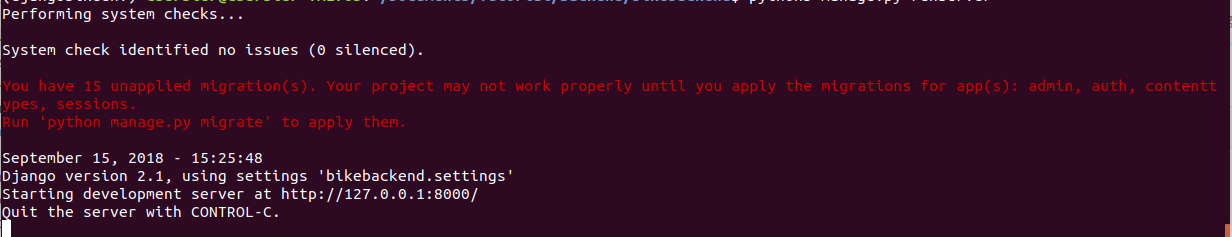- Share on
Design and setup Django project for a Ionic application, part 2/3
DAY 1 - September 2018Creating Django project for our ionic application
Now that our environment is ready, we can create our Django project:
django-admin startproject bikebackend
cd bikebackend
Before using Django, we will need to install it so we will use pip to do it.
Inside our bikebackend directory, create a requirements.txt file with the following content:
django==2.0
Then you can launch the command:
pip3 install -r requirements.txt 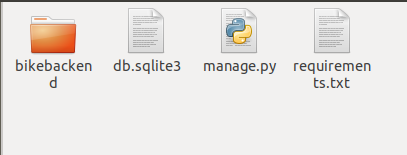 Once done you should see the following files in your directory:
Once done you should see the following files in your directory:
The bikebackend directory which will contains the urls and setting of our Django project.
db.sqlite3 the database file. We will remove this file later since we will use PostgreSQL as database.
manage.py the python command file for our Django project.
requirements.txt the file in which we will specify the libraries used by our Django project.
If you want to verify that your Django project is running correctly, you can launch the command:
python3 manage.py runserver
And you should see something like this: